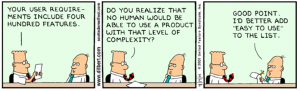Thank Goodness for YouTube- use it to help you in Your Business Endeavors
One of the absolute most challenging parts of learning this business, if not the most challenging for me was the techie stuff particularly related to learning all the software that was required for the different marketing strategies.
There were so many new things to learn. Every product purchased needed to be learned. Every product purchased served multiple purposes, all of which had to be learned. Many products also integrated with one another and that had to be learned as well.
Wading through all this was a nightmare, especially in the beginning. I was constantly stuck. I dreaded every product that was recommended to buy, every product I needed. Even when I did overcome and figure it out, if it was while since I had done that particular process, I forgot how to do it again when I needed to.
Technical Challenges
The following is just a short list of the products, items, and processes and the related technical challenges I faced:
- For my blog I needed not only to learn WordPress, but all the numerous Plugins that needed to be installed.
- Then there was AWeber, the auto responder that needed to be understood in order to create follow up emails to my lists of people.
- There was LeadPages whose purpose is to create pages to get people to opt into my list, or my webinar, or my video, or my products.
- I needed to learn about Facebook, how to work in it, how to publicize on it, and how to create my own Fan Page.
- I needed to learn about Linkedin and Google + and how they worked.
And the list goes on and on. I can only imagine all the processes I still don’t even know about that I will have to learn in the future.
These technical challenges were in addition to learning about marketing, advertising, generating traffic, creating sales funnels, and all the other content that needed to be developed and used correctly. 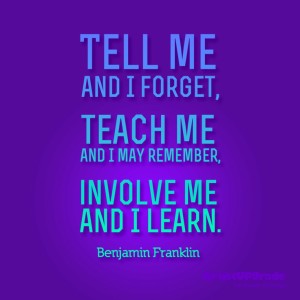
So much to have to learn and then to remember!! Then one day I attended a webinar where the coach mentioned You Tube as a great resource to use to LEARN.
YouTube
That’s when YouTube became my best friend and I did the Happy Dance.

All I had to do was type in a question and I got videos that walked me through whatever process I needed to learn.
Here ‘s a few just to show how easy it is to use.
Note: copy each of the following urls that were generated into your browser in a new tab. This will take you directly to the You Tube video related to that search.
- “how to add opt in page in WordPress for blog site” generated multiple responses, one of them being – https://www.youtube.com/watch?v=D-awrSunOzE
- “set up pretty link lite” generated lots of responses, the first of them being https://www.youtube.com/watch?v=vd6Oo7ttxNY
- “how to set up aweber autoresponder” generated another more responses including https://www.youtube.com/watch?v=NpWuKBMlCiQ
- “how do rss feeds work” generated lots of responses including
- “how to make a different sidebar in wordpress” generated multiple responses including https://www.youtube.com/watch?v=1ZSVXlHbEAA