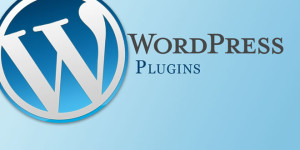 What do blogging experts say are the must have plugins for your WordPress blog?
What do blogging experts say are the must have plugins for your WordPress blog?
There are over 30,000 plugins in the WordPress Plugin Repository. With so many free and premium plugins available, how do you know which ones to get? How do you know which are the best? Which ones are the must have plugins?
I’ve done the research and come up with a list of Must Have Plugins for you to consider and some articles that address this issue as well.
This first set of must have plugins for your WordPress blog are ones that are used and recommended by blogger Ray Higdon. Ray is a well known and highly successful blogger and Internet Marketer who has over 112,000 followers on Facebook. (Please note this is not a totally complete list of all plugins that should be installed in your WordPress blog.)
- Akismet helps prevent spam comments
- All in one Favicon easily add a Favicon (a page icon or an urlicon, associated with a particular website or webpage) to your site and WordPress admin page
- Alexa Claim and Certify allows you to verify your site ownership with Alexa so you can make changes to your Alexa listing
- Anti-spam helps prevent spam in comments
- BackWPup keeps your WordPress Installation backed up
- Digg Digg social media sharing buttons
- Facebook Like Box allows you to easily place a Facebook Like box in your blog sidebar
- FeedBurner FeedSmith detects all ways to access your original WordPress feeds and redirects them so you can track every possible subscriber.
- Get The Image allows you to easily setup image thumbnails on your blog and more
- Google Analyticator adds the necessary JavaScript code to enable Google’s Analytics.
- Google Analytics by Yoast easily adds Google Analytics to your blog (Note: this plugin caused my widget page to be deactivated, so I decided to deactivate Google Analytics by Yoast and installed Google Analytics Dashboard for WP instead)
- Insert Footers and Headers lets you add scripts like Google Analytics to your WordPress site without having to get your hands dirty in code. Moreover, the simple interface gives you one place where you can add all of you scripts rather than dealing with dozens of plugins.
- Ithemes Security protects your WordPress site by hiding vital areas of your site, protecting access to important files, preventing brute-force login attempts, detecting attack attempts, and more
- Jetpack by WordPress.com enables you to connect your blog to a WordPress.com account to use the features normally only available to WordPress.com users.
- Pretty Link Lite allows you to create simple urls from complicated ones
- SEOPressor is the ultimate SEO plugin
- Ultimate Facebook places Facebook comments in each post
- W3 Total Cache helps speed up your site and improve performance
- WordPress SEO SEO plugin by Yoast
- WP Edit adds additional features to the original WP content editor
- WP Smush reduces image file size, increases site performance, and boosts SEO
- Yet Another Related Posts Plugin adds related posts to your site and in RSS feeds
- Another well known and very successful blogger, John Chow, recommends these must have plugins in this link – http://www.johnchow.com/my-16-best-wordpress-plugins/
- Here is a link to another article that lists many of the previously mentioned plugins, and a few more that are considered to be must have plugins for your WordPress blog …. http://premium.wpmudev.org/blog/25-must-have-wordpress-plugins-for-2014/
- And finally, here is link with a few more must have plugins for your WordPress blog. http://www.wpbeginner.com/category/plugins/
Note: if there appears to be an issue in your blog, it might be because there is a plugin conflict. You can troubleshoot by deactivating all plugins, then reactivating each, one at a time, while checking to see when your issue arises. That will let you know which plugin (if any) are causing the problem.
If this helped you and you got value, feel free to share with your teammates, on Facebook, and comment below.
Sara Metzger’s Start an Online Business Blog
Skype: Sara.Metzger
Email: sarametzger@comcast.net
Facebook Fan Page: https://www.facebook.com/sara26.metzger?fref=ts
P.S. If your would like to get access to the system that helped me start my online business, click here and get started today!
P.S.S. If you need help with creating your own blog, click here for the system I used to create my blog.

Thanks for this list of plug-ins. Will be checking them out for my blog. 🙂
Hi Theresa, you are very welcome. One note of advice which I believe I addressed in the post…sometimes plugins conflict with one another, so if you see that something goes wrong with your blog, deactivate all the plugins and then activate them one at a time. I see you have a couple of Fan Pages on FB. I like them both.
Thank you so much Sara for the plugins, such good information that you
are sharing with people like me. I am a newbie.
Dorothy
Hey Dorothy, I am so glad this post helped you. Do not hesitate to contact me via skype, email or FB message if you have specific additional questions regarding starting a blog, your online business or any related issue. and thanks so much for your comment. It is greatly appreciated.
I need a blog to increase Leads for my TRAVEL Business take a look @ my TRAVEL WEBSITE and let me know what you think and also you can sign up on my sight
for a FREE TRAVEL WEBSITE PORTAL for you self and you family, and friends.
I was trying to be a part om MOBE’s program but they were taking money off
my Checking ACCOUNT but I could not AFFORD that every week.
I am INCOURAGED and THANKFUL for all the information you have shard with me.
Who did your BLOG
Hey Dorothy, thank you again for your comment. I am so glad you are getting valuable information. I had my blog initially set up by a friend, but I have been working it for 9 months now, learned about the plugins, how to make it more attractive, add pictures, create a lead magnet, and so much more. I will take a look at your blog and get back to you with some feedback soon. Again, thanks for your ongoing support.
great stuff you are posting, Sara..so professionally crafted
Thank you so much Susan. I am so happy that you like it.